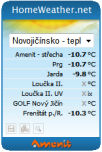Content:
- Stribog reinstallation using telnet
- Stribog reinstallation using router's admin interface on Asus WL-500gp
- Security key in user profile
- Table "Remember me" in the user profile
- Missing values in the statistics of average temperature
1. Stribogu reinstallation using telnet
This reinstallation guide is suitable for experienced users.
- connect to the router using telnet client (ie. putty)
- deactivate automatic USB flash drive connection using command: "mv /opt/init.usb /opt/init.usb.bak"
- restart the router, either by unplugging it or using command "reboot"
- after the restart connect to the router using telnet again and unmount the USB flash drive using command "umount /tmp/mnt/disc0_1".
In case of a failure you need to check where is the USB flash drive mounted using command: "mount", with following output:
/dev/root on / type squashfs (ro)
none on /dev type devfs (rw)
proc on /proc type proc (rw)
ramfs on /tmp type ramfs (rw)
usbfs on /proc/bus/usb type usbfs (rw)
/dev/discs/disc0/part1 on /tmp/mnt/some_flash_drive type ext3 (rw,noatime)
To unmount the USB flash drive you need to use the bold string in the command. In this case it would be "umount /tmp/mnt/some_flash_drive" - swith to the root directory "cd ~"
- download installation file using command "wget http://www.pocasidoma.cz/data.aspx?t=install -O install.sh"
- run installation "sh install.sh", depending on connection speed the installation will take from 10 minutes to 2 hours (GPRS)
- installation will be finished with this output requesting you to enter the password:
Enter the new password (minimum of 5, maximum of 8 characters)
Please use a combination of upper and lower case letters and numbers.
Enter new password:
It is not necessary to enter the password now and the installation can be finished by pressing "CTRL + C" - restart the router, again either by unplugging it or using command "reboot"
- after restart and initialization of all router services (app. 2 - 3 minutes) Stribog local web will be accessible with default settings
- in case you saved your configuration to the central server www.pocasidoma.cz, you can reload it from "Settings" tab. It is also necessary to save the recovered configuration for graph generation purposes, otherwise graphs would not be generated automatically.
2. Stribog reinstallation using router's admin interface on Asus WL-500 gp
Reinstallation guide for router's admin interface on Asus WL-500gp.
- log into admin interface of your Asus router using internet browser and click on tab "System command"
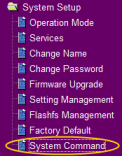
All commands will be entered into the System command entry field and submitted by pressing ENTER key: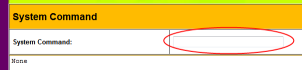
Everytime you submit a command using ENTER key you need to wait until the command is completed = page is loaded in the browser.
Firefox 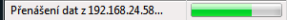
Internet Explorer 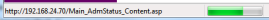
- deactivate automatic USB flash drive connection using command: "mv /opt/init.usb /opt/init.usb.bak"
- restart the router, either by unplugging it or using command "reboot"
- after the restart connect to the router using telnet again and unmount the USB flash drive using command "umount /tmp/mnt/disc0_1".
- download installation file using command "wget http://www.pocasidoma.cz/data.aspx?t=install -O /tmp/install.sh"
- run installation "sh /tmp/install.sh", depending on connection speed the installation will take from 10 minutes to 2 hours (GPRS). Succesfull installation will be followed by automatic router restart.
- after restart and initialization of all router services (app. 2 - 3 minutes) Stribog local web will be accessible with default settings
- in case you saved your configuration to the central server www.pocasidoma.cz, you can reload it from "Settings" tab. It is also necessary to save the recovered configuration for graph generation purposes, otherwise graphs would not be generated automatically.
3. Security key in user profile
Box "Security Key" in the user profile is designed to support data retrieval from MeteoWeb in their own applications. This key is your application will authorize the MeteoWeb and on this basis will be sent to the data.
Currently (January 12, 2011) support is available only for Windows Gadget, who is nowin testing phase and will soon release a plan. In the future there are plans to support anycustom applications that meet certain conditions.
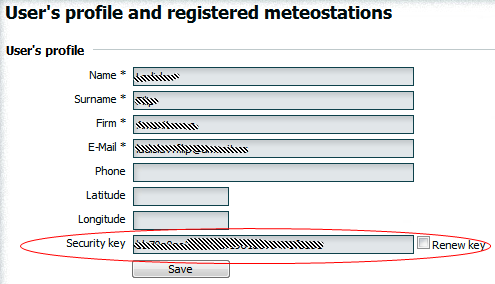
4. Table "Remember me" in the user profile
This listing provides information on all the computers (IP addresses) from which the user has set the "automatic" logon check box "Remember me" when logging on.
The "Delete" to cancel the automatic login.
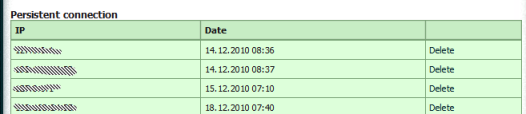
5. Missing values in the statistics of average temperature
If a historical overview of statistics of maximum, minimum and average values per day, you find the average value of the missing, the reason is lack of data for calculating this value.
Average temperature is calculated as "Meteorological average", which is the average temperature measured in a single day in 7:00, 14:00 and 21:00. These so-called weighted average, the measurement of 21 hours is multiplied by two.
The formula for the calculation are set out below:
Tavg = (T7 + T14 + (T21 x 2)) / 4
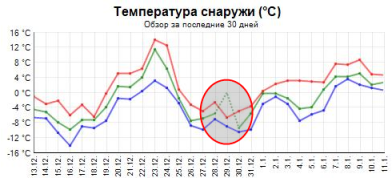










 What is STRIBOG, how it works and other interesting infos ...
What is STRIBOG, how it works and other interesting infos ...